Report Ownership and Visibility
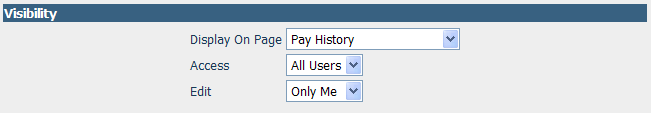
This section allows you to set up a shortcut to this Report on the page of your choosing and to take control of it to prevent other users from editing and deleting it and/or running it.

When a page is chosen in the ‘Display On Page’ selection box this Report can be run by clicking the ‘Reports for Page’ icon at the bottom right of the selected page.
• To prevent other users from seeing the Report choose ‘Only Me’ in the Access selection box.
• To allow other users to view the Report but disallow them from editing or deleting it choose ‘All Users’ in the Access selection box and ‘Only Me’ in the Edit selection box.